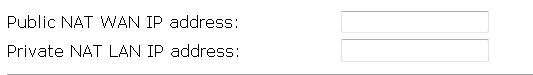-
×InformationWindows update impacting certain printer icons and names. Microsoft is working on a solution.
Click here to learn moreInformationNeed Windows 11 help?Check documents on compatibility, FAQs, upgrade information and available fixes.
Windows 11 Support Center. -
-
×InformationWindows update impacting certain printer icons and names. Microsoft is working on a solution.
Click here to learn moreInformationNeed Windows 11 help?Check documents on compatibility, FAQs, upgrade information and available fixes.
Windows 11 Support Center. -
- HP Community
- Poly Video Conferencing
- Collaboration & Conferencing Platforms
- VBP and private ip address on Wan interface

Create an account on the HP Community to personalize your profile and ask a question
02-22-2013 09:03 AM
Hello,
We have a setup with HDX 8000 and a VBP to call outside. The VBP WAN interface has a private ip address. This is supported starting software version 11.2.10. Our VBP software version is 11.2.12. Unfortunatelly I don't find a configuration guide for recent software (Lateast one is for 11.2.6).
I found the following in the release notes of 11.2.12
==============
New Features introduced in VOS 11.2.10
8737 – ALG – H.323 WAN/LAN NAT – The system can now be installed behind a perimeter security NAT device. This allows incoming traffic to the public IP to be translated to the systems internal IP. This is typically called a private DMZ which allows devices in this DMZ to be configured with a private RFC1918 IPv4 address. The NAT configuration must be a Public IPv4 address configured
==============
Did someone already configured this? and can you confirm this is how is should be configured? Or do we need to configure something else? Any document/ url link is welcome.
Thanks in advance.
Solved! Go to Solution.
Accepted Solutions
02-22-2013 01:28 PM
Under VOIP ALG page, there are some text boxes where you can enter your WAN NAT IP address. The only require is that the NAT IP address must be a 1 to 1 with the VBP WAN IP address.
S.
02-22-2013 04:31 PM
Thanks Simons for your quick reply.
Did you try to attach a picture?
When you say "NAT ip address must be 1 to 1 with WAN ip address". You mean that public ip address can not be used to nat other ip addresses but only the WAN address of the VBP - No overlap? Can you confirm?
I attached a picture with boxes I think that need to be completed.
I will test this on Monday and come back to you with a working config. I hope 🙂
Regards,
02-23-2013 09:43 PM
Yes - I tried to attach the same image as you have. You would of course fill out just the WAN NAt address. Your statements are correct in that there is no overlap in the nat statement. This goes for both WAN and LAN. If the LAN was not being Nat'ed, then obviously you would not enter any nat'ed IP address.
S.
02-27-2013 05:41 AM
Hello,
The VBP configuration with private LAN and private WAN ip addresses works fine (software 11.2.12) as far as 1 to 1 NAT is implemented and FW correctly configured.
The configuration mentioned above, is not even mandatory. It is working without setting the "Public NAT WAN IP address" under VOIP ALG.
Regards,
Didn't find what you were looking for? Ask the community