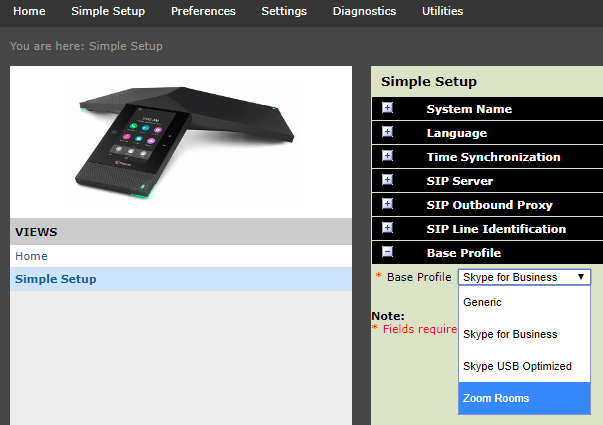-
×InformationWindows update impacting certain printer icons and names. Microsoft is working on a solution.
Click here to learn moreInformationNeed Windows 11 help?Check documents on compatibility, FAQs, upgrade information and available fixes.
Windows 11 Support Center. -
-
×InformationWindows update impacting certain printer icons and names. Microsoft is working on a solution.
Click here to learn moreInformationNeed Windows 11 help?Check documents on compatibility, FAQs, upgrade information and available fixes.
Windows 11 Support Center. -
- HP Community
- Poly Phones
- Desk and IP Conference Phones
- Re: Polycom trio 8800 lock to zoomroom screen only

Create an account on the HP Community to personalize your profile and ask a question
03-19-2019 08:51 PM
Is it possible to lock Polycom Trio 8800 user's interface to ZoomRoom controls only?
Solved! Go to Solution.
Accepted Solutions
03-21-2019 03:15 AM
Hello @avshch ,
these are mutual exclusive.
You can either run the Trio in Zoom Room Mode which is explained => here <= or you can run this in Skype for Business mode with a hybrid registration to Zoom. This is also explained in the above link.
This would not be the fool Zoom Room experience a s the UI does not change to Zoom.
I suggest for follow up questions you work with a Polycom reseller or Polycom support.
In order to raise a support ticket you need to work with your Polycom reseller as they need to do this for you.
End Customers are unable to open a ticket directly with Polycom support.
If this is some sort of an Internet discounter providing your MAC address or your Polycom devices serial will enable us to look up who would be able to support you. This may not be who you purchased the Polycom device from.
Please ensure to provide some feedback if this reply has helped you so other users can profit from your experience.
Best Regards
Steffen Baier
Notice: I am an HP Poly employee but all replies within the community are done as a volunteer outside of my day role. This community forum is not an official HP Poly support resource, thus responses from HP Poly employees, partners, and customers alike are best-effort in attempts to share learned knowledge.
If you need immediate and/or official assistance for former Poly\Plantronics\Polycom please open a service ticket through your support channels
For HP products please check HP Support.
Please also ensure you always check the General VoIP , Video Endpoint , UC Platform (Microsoft) , PSTN
03-20-2019 01:38 AM
Hello @avshch ,
welcome to the Polycom Community.
This question would need to be directed to the Team at Zoom as we do not have any impact on this once it runs in Zoom Mode.
Please ensure to provide some feedback if this reply has helped you so other users can profit from your experience.
Best Regards
Steffen Baier
Notice: I am an HP Poly employee but all replies within the community are done as a volunteer outside of my day role. This community forum is not an official HP Poly support resource, thus responses from HP Poly employees, partners, and customers alike are best-effort in attempts to share learned knowledge.
If you need immediate and/or official assistance for former Poly\Plantronics\Polycom please open a service ticket through your support channels
For HP products please check HP Support.
Please also ensure you always check the General VoIP , Video Endpoint , UC Platform (Microsoft) , PSTN
03-20-2019 07:00 AM
03-20-2019 08:19 AM
Hello @avshch ,
I am not sure I fully understand.
Are you setting the Polycom Trio into ZOOM mode via :
If yes then Polycom no longer has control and this question would need to go to Zoom.
If no please clarify in detail what you are after.
Please ensure to provide some feedback if this reply has helped you so other users can profit from your experience.
Best Regards
Steffen Baier
Notice: I am an HP Poly employee but all replies within the community are done as a volunteer outside of my day role. This community forum is not an official HP Poly support resource, thus responses from HP Poly employees, partners, and customers alike are best-effort in attempts to share learned knowledge.
If you need immediate and/or official assistance for former Poly\Plantronics\Polycom please open a service ticket through your support channels
For HP products please check HP Support.
Please also ensure you always check the General VoIP , Video Endpoint , UC Platform (Microsoft) , PSTN
03-21-2019 03:15 AM
Hello @avshch ,
these are mutual exclusive.
You can either run the Trio in Zoom Room Mode which is explained => here <= or you can run this in Skype for Business mode with a hybrid registration to Zoom. This is also explained in the above link.
This would not be the fool Zoom Room experience a s the UI does not change to Zoom.
I suggest for follow up questions you work with a Polycom reseller or Polycom support.
In order to raise a support ticket you need to work with your Polycom reseller as they need to do this for you.
End Customers are unable to open a ticket directly with Polycom support.
If this is some sort of an Internet discounter providing your MAC address or your Polycom devices serial will enable us to look up who would be able to support you. This may not be who you purchased the Polycom device from.
Please ensure to provide some feedback if this reply has helped you so other users can profit from your experience.
Best Regards
Steffen Baier
Notice: I am an HP Poly employee but all replies within the community are done as a volunteer outside of my day role. This community forum is not an official HP Poly support resource, thus responses from HP Poly employees, partners, and customers alike are best-effort in attempts to share learned knowledge.
If you need immediate and/or official assistance for former Poly\Plantronics\Polycom please open a service ticket through your support channels
For HP products please check HP Support.
Please also ensure you always check the General VoIP , Video Endpoint , UC Platform (Microsoft) , PSTN
03-25-2019 02:09 PM
Hello @avshch ,
welcome back to the Polycom Community.
I assume this Zoom FAQ => here <= should answer all your questions
Please ensure to provide some feedback if this reply has helped you so other users can profit from your experience.
Best Regards
Steffen Baier
Notice: I am an HP Poly employee but all replies within the community are done as a volunteer outside of my day role. This community forum is not an official HP Poly support resource, thus responses from HP Poly employees, partners, and customers alike are best-effort in attempts to share learned knowledge.
If you need immediate and/or official assistance for former Poly\Plantronics\Polycom please open a service ticket through your support channels
For HP products please check HP Support.
Please also ensure you always check the General VoIP , Video Endpoint , UC Platform (Microsoft) , PSTN
Didn't find what you were looking for? Ask the community